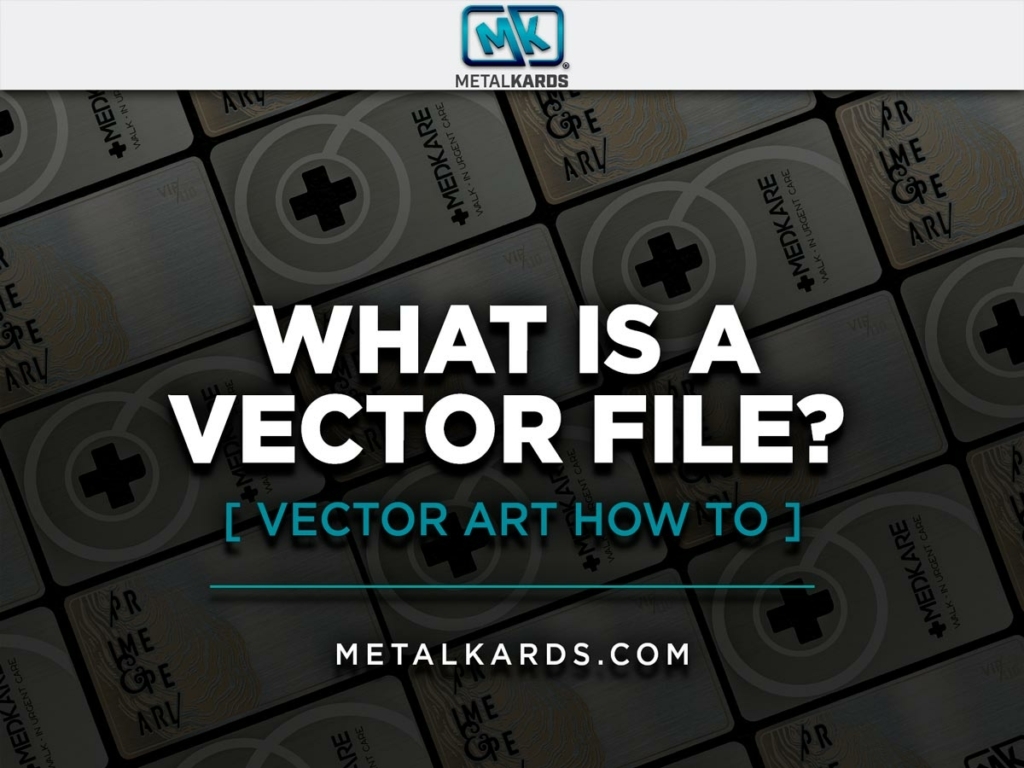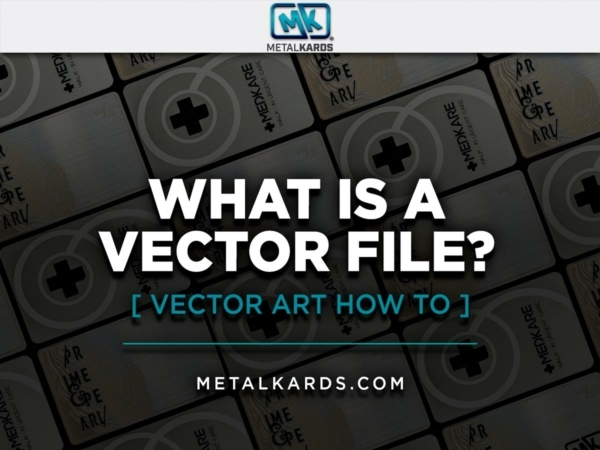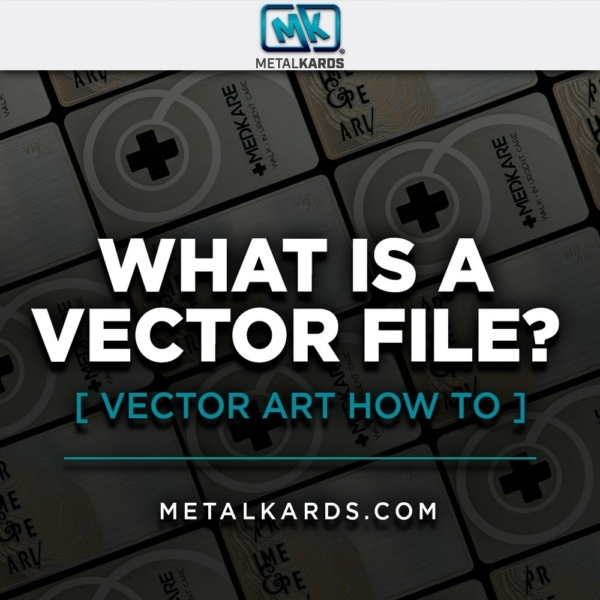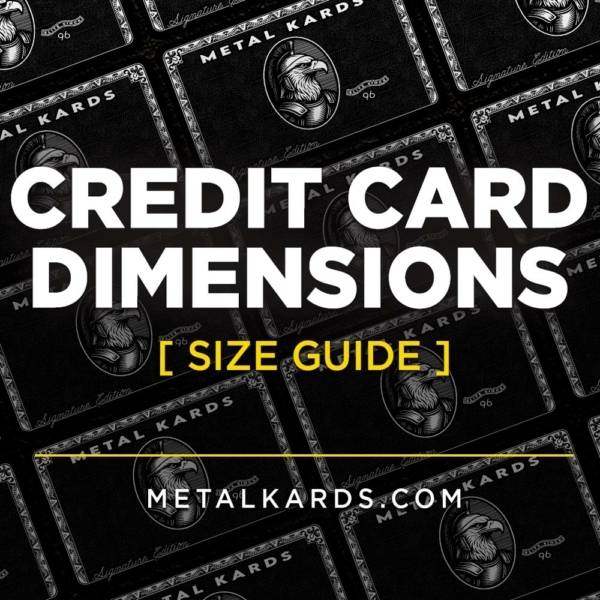What is a Vector File, and how to use them.
Vector Art, or Vector Graphics, are how we process all production-ready designs for Metal Cards in silkscreen printing and metal etching / engraving.
In our world, it’s very important – and for good reason – Vector Art is 100% Lossless and defined by Paths. Meaning quality, zero degradation, extra-high quality artwork – that contains the details required for our output in silkscreen, etching, cutting production processes.
Vector is very different from Raster or Bitmap images, and there is no easy “conversion” process – that means, you can’t simply “save as” a vector file, to great vector graphics, if you’re starting with bitmap art. JPEGs, GIFs, and BMP images are NOT vector, but rather Raster (aka Bitmap). Vector graphics are not made up of a grid of pixels, like Bitmap. Instead, vector graphics are made up of paths, defined by a start and end point, along with angles, points, and curves along the way.
A path is usually a line, a square, a triangle, or a curved shape – and is actually defined by mathematical equations. These paths can be used to simple artwork or complex drawings, and are the perfect format for branding and logos. Paths are even used to define the characters of typefaces – in fact, nearly all typefaces are actually vector (that’s how they scale at different point sizes on your computer).
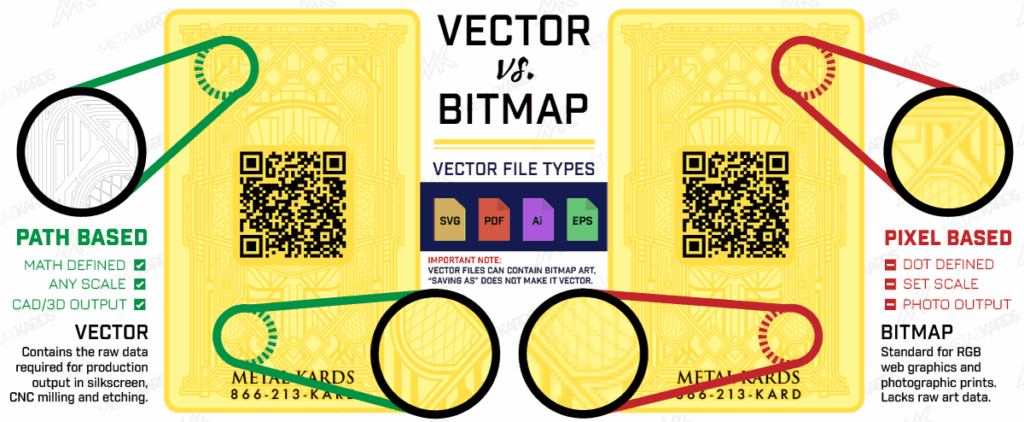
Vector Art Contains The Data Required For Output In Production Processes Like Silkscreen, Etching And Engraving. Because Vector Files Can Contain Bitmap Art – “Saving As” A Vector File Does Not Create The Data Needed For Vector Art.
Vector File extensions: .AI, .EPS, .DRW, .SVG, .PDF
(can contain vector and bitmap – converting a bitmap file to this extension, will remain bitmap art)
Bitmap File extensions: .JPG, .PNG, .GIF, .BMP, .PSD, .TIF, .WEBP (not capable of containing vector, made of pixels)
Is there a simple way to convert a bitmap file to vector art?
No. Because bitmap files are defined by pixels, that data will stay pixels. When you “save as” a bitmap file, the pixel data will remain even if you give it a vector file extension. This unfortunately does not give us the vector data required for metal card production.
The only way to accurately create the vector art data from a bitmap file, is for a professional designer to hand trace the lines and rays (vectors) on top of the art. This is why it is always best to start with the original or “raw vector art” from a design. Every professional designer in this day and age create logos, icons, and production art such as metal business cards using Vector Art, which can only be contained in a Vector File.
If I save my file as a Vector File, does that make it Vector Art?
No, not if it is bitmap art to start. This is the tricky part about a vector file vs vector art – a file is simply a container, and all vector files can contain both bitmap and vector art. An example we like to use, is if you think of a water bottle. Just because it says “Water” and is capable of containing water, doesn’t mean that what’s inside is safe to drink. It could be gasoline – the bottle is simple a vessel that can contain liquid – just because it’s in a bottle marked for water, doesn’t make it water.
Why is Vector Art so great?
Because they aren’t comprised of dots or pixels to form an image, but rather mathematical equations, they can be scaled to a larger size and not lose any image quality. If you blow up a raster image, it will look blocky, or “pixelated.” When you magnify or scale a vector graphic, the edges of each object within the graphic stay smooth and clean.
This makes vector graphics ideal for logos, which can be small enough to appear on a metal business card, orscaled up to fill an entire billboard. Common types of vector graphics include Adobe Illustrator graphics, 3D/CAD art, Macromedia Freehand, and EPS files. Most Flash animations are also vector graphics, since they scale better and typically take up less space than bitmap images.
How to export your vector art from a Photoshop File to a Vector File
There are a couple options in Photoshop, that can make it export vector art. This is of course, assuming that you have vector art to start with in the document. An easy test is to Zoom in on the image, and if you see square pixels that isn’t vector.
File > Export > Paths to Illustrator
Because Adobe Illustrator is the default Adobe program for editing vector files, this option is great to extract as much vector data as you can from the file.
File > Save As > Photoshop PDF
This secondary method can also work to keep the vector graphics within a vector file. Because a PDF file is capable of containing vector art, this will keep what is possible in vector format. A good rule of thumb, is never to “Rasterize” any of your layers in Photoshop, especially if you have type layers – because fonts are natively vector.
How to save art in Canva to a vector file
The world of design has been simplified with “express apps” or simpler, easier apps that allow entry level designers to use templates and tools to create their own art. It is possible to make a metal business card design within Canva!
Share > Download > File Type: SVG
Your best bet within Canva, is to download the file as an SVG. Just like Photoshop, this will require the graphics you started with to be vector – and the same “zoom” test to see if you can visually find pixels, or if the graphic scales lossless applies. Often, if you have gradients or 3D looking effects, that will be a bitmap element. If it is text, lines, or simple elements in solid colors – those very likely are vector art. Canva has made this a premium feature recently, but if you’re using Canva for your business it’s a good idea to upgrade for all the features in premium.
Share > Download > File Type: PDF Print
Another method to export your vector art from Canva is the PDF Print option. Just like in Photoshop – a PDF file can contain vector graphics, and if there are any within – especially if you are not a premium subscriber of Canva, this option may work best for you! Be sure not to select the “flatten” option, as we want all the seperatable data possible.
Vector Files, Vector Art and Vector Graphics F.A.Q.
What is a vector file?
A vector file is a digital graphic made up of mathematical paths instead of pixels. This means it can be resized without losing quality. Common vector file types include .AI, .EPS, .SVG, and .PDF (when saved in vector format).
What is vector art?
Vector art is any artwork created using vector graphics. It’s clean, scalable, and ideal for logos, illustrations, and digital designs that need to be resized for different uses—like business cards, billboards, or T-shirts—without getting blurry.
What programs create vector files?
Vector files are typically created using vector design software. The most popular programs include:
Adobe Illustrator (.AI)
CorelDRAW (.CDR)
Inkscape (.SVG, free)
Affinity Designer (.AFDESIGN)
These tools allow designers to build and edit vector graphics with precision.
What is the difference between vector and raster graphics?
Vector graphics use paths and shapes—scalable, no loss in quality
Raster graphics use pixels—can become blurry when enlarged
Raster files include .JPG, .PNG, .GIF, .TIFF, and .BMP.
Vector files are better for design. Raster files are better for photos.
Why are vector files important for logos and printing?
Vector files are essential because they scale perfectly. Whether you’re printing a tiny sticker or a giant banner, a vector logo will always stay sharp. Printers and designers usually request vector files for this reason.
What file types are vector-based?
Here are the most common vector file types:
.AI – Adobe Illustrator (editable source file)
.SVG – Scalable Vector Graphics (used on the web)
.EPS – Encapsulated PostScript (used in printing/design)
.PDF – Can contain vector elements (if exported properly)
Tip: Not all PDFs are vector—check with your designer.
It’s important to note: Vector Files do not mean the art is vector. Vector files can contain bitmap art, meaning saving a bitmap file as a vector file does not change the art inside!
Can a .PNG .GIF or .JPG be a vector file?
No. .PNG .GIF and .JPG are raster file types, made up of pixels. They can’t be resized without losing quality and are not suitable for printing or design edits that require scalability.
How can I tell if a file is a vector?
Open it in a vector editing program like Adobe Illustrator or Inkscape. If you can zoom in a lot without losing clarity and see editable shapes/paths—not pixels—it’s a vector. Also, check the file extension (.AI, .SVG, .EPS, etc.) is capable of containing vector art.
Can you convert raster images to vector files?
Yes, but not automatically. You can manually trace or use tools like “Image Trace” in Illustrator to recreate artwork as a vector. This works best with simple, high-contrast images like logos or icons.
Is SVG a vector file?
Yes. SVG (Scalable Vector Graphics) is a popular vector format used mostly on websites and apps. It keeps file sizes small and loads quickly, while still looking crisp on any screen size or resolution.
Do you need special software to open vector files?
Yes—most vector files require programs like Adobe Illustrator, CorelDRAW, or Inkscape to open and edit. However, .SVG and .PDF files can often be viewed in browsers or basic PDF readers, but not edited.
When should I use a vector file instead of a raster file?
Use a vector file when:
You’re designing a logo, icon, or brand asset
You need to resize the design without distortion
You’re preparing artwork for printing, manufacturing or embroidery
You want crisp visuals on web and mobile screens
- Metal Business Cards need vector art for die cutting, etching, and silkscreen.
Is vector art better for T-shirts and merchandise?
Yes! Vector art is often required for screen printing, embroidery, vinyl cutting, and other merchandise production because it provides clean lines, scalable shapes, and easy color separation.
It can also be output for CAD, CNC, and other requirements for precision manufacturing.
Can you design my vector files for me?
We absolutely can! We offer our discounted Metal Card Design Package exclusive for our customers.
Work with Professional, in-house experts on Metal Business Cards and Metal Manufacturing, right in Denver, Colorado.
CONTACT US
T:+1 (866) 314 - 5273
P:+1 (720) 500 - 3393
Send us an email:
sales@metalkards.com
M-F 9:00am-5:00pm MT
We're in Denver, CO