SUPPORT
FILE SETUP INSTRUCTIONS
Please follow the setup instructions below for setting up your design files
Download Templates
Please download the blank templates below for setting up your print files.
OUR SERVICES
Rockdesign offer professional design services for all the customers who are printing with us. We offer design services from simple logo tracing, business card designs to logo design. Our professional design solutions will set your brand apart from the competitors. To learn more about rockdesign’s design services, please visit our design services page.
FILE SETUP EXAMPLES
Please see some examples below for how to setup the print files. Print features such as emboss, deboss, foil stamp, spot UV, thermography, the elements must fil in BLACK (K:100%). For spot color printing, such as single solid color, you must set the color in pantone with pantone solid uncoated code indicated on the print file. For design with bleed, we require at least 1mm bleed on all sides. For design with photo, you will need to embed the photo in high resolution (300dip). For metal business cards, you can indicate the print feature by using different color blocks. For Acrylic business cards, you must set the color mode in RGB, and the laser cut area must be set in RED stroke, and the etching are must be fill in BLACK. Once you have provided us the design, our designer will look through your setup again and provide you a print proof.
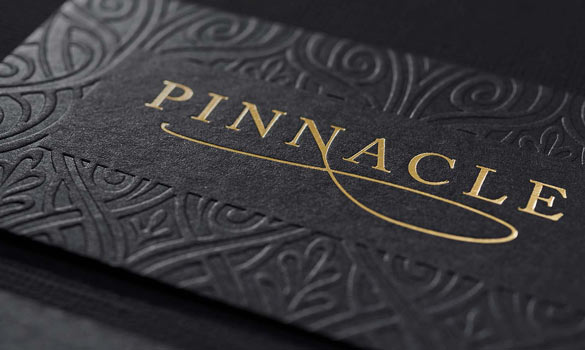


0.5mm Metal Business Card Template
Vector Format
We only accept vector file format for printing. We recommend you send us the final vector file in Adobe Illustrator CS6 ai format, eps, or pdf. Your logo will need to be original vector format as well. If you do not have the logo in vector format, we also provide the logo tracing service. Bitmap format such as jpg, jpeg, bmp, psd, png, tiff are not recommended for printing. For best quality, rockdesign will only print with vector files.

FONT OUTLINE
In order to render your font correctly, make sure you have outlined all your texts in illustrator. Please see below for how to create outline.
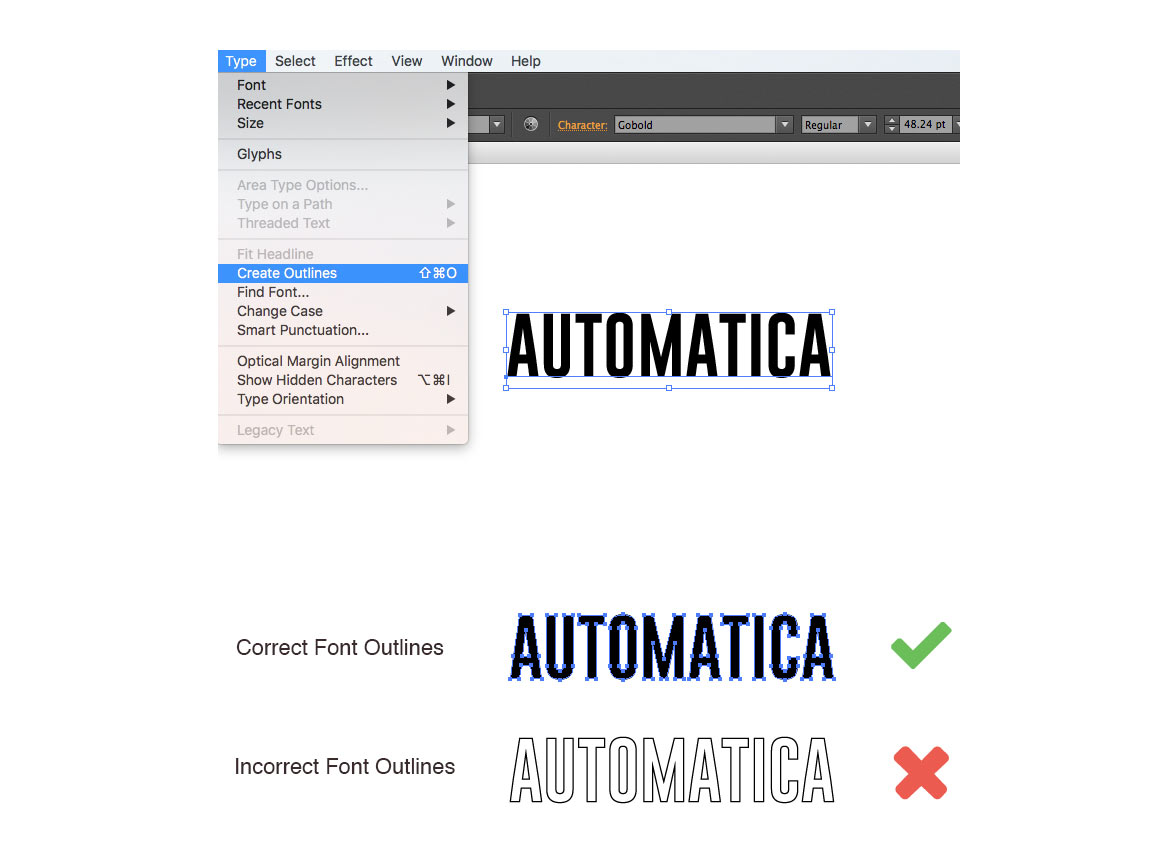


CONTACT US
T:+1 (866) 314 - 5273
P:+1 (720) 500 - 3393
Send us an email:
sales@metalkards.com
M-F 9:00am-5:00pm MT
We're in Denver, CO


